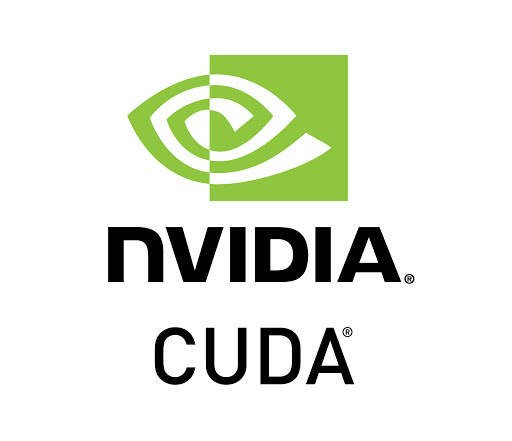This post is intended to describe how to install NVIDIA GPU driver and CUDA on ubuntu.
I have myself a GTX 560M with ubuntu 18.04.
Requirements¶
Before installing, we will first need to find the different version that your GPU support in the following order (in parenthesis my versions):
- The GPU driver version (390.132)
- CUDA version (9.0)
- OS version (ubuntu 18.04) (and optionnally
gccversion)
GPU driver version¶
Got to this page and fill in all the information, and click on search to find the latest driver version your GPU support.
From here we will download the driver installer that we will use later.
Right-click on Download and copy the link location.
Back on your computer, paste the link to download the installer with wget:
wget https://www.nvidia.com/content/DriverDownload-March2009/confirmation.php?url=/XFree86/Linux-x86_64/390.132/NVIDIA-Linux-x86_64-390.132.run&lang=us&type=TITAN
CUDA version¶
CUDA compatibility depends on your driver version you got in the previous section, check here the compatibility matrix to know chich CUDA you can use.
OS version¶
Check if your ubuntu version is compatible with this CUDA version.
You should select the right documentation there
and check the section system-requirements, for example https://docs.nvidia.com/cuda/archive/9.0/cuda-installation-guide-linux/index.html#system-requirements.
Warning
If your ubuntu version is not compatible with CUDA, you should install the good gcc version. After cheking the gcc version, you can install it and make it your default one:sudo apt-get install build-essential gcc-6 sudo update-alternatives --install /usr/bin/gcc gcc /usr/bin/gcc-6 6
Installation¶
Now that we know all the required version, we can start installing the softwares.
First, we make sure to have the build dependencies installed:
sudo apt-get install build-essential
Install the GPU driver by running the installer (we downloaded it previously):
sudo bash NVIDIA-Linux-x86_64-390.132.run
To download the CUDA toolkit installer, select the good release there: https://developer.nvidia.com/cuda-toolkit-archive
Fill in the different informations, and at the end select runfile (local):
https://developer.nvidia.com/cuda-90-download-archive?target_os=Linux&target_arch=x86_64&target_distro=Ubuntu&target_version=1704&target_type=runfilelocal
Note
In my case, my CUDA version does not support ubuntu 18.04 so I selected the newest distribution which is 17.04.
Now you can download and run the executable to install the CUDA toolkit.
wget https://developer.nvidia.com/compute/cuda/9.0/Prod/local_installers/cuda_9.0.176_384.81_linux-run
sudo bash cuda_9.0.176_384.81_linux-run
Warning
After running the CUDA installer, you will be asked if you want to install the NVIDIA Accelerated Graphics Driver for Linux-x86_64. Of course don't do it, we already installed it previously.
You can now follow the post-installation actions. The most important is to add the CUDA paths to the environment variable (system wide), so depending on your CUDA version:
echo "export PATH=/usr/local/cuda-9.0/bin:/usr/local/cuda/bin\${PATH:+:\${PATH}}" | sudo tee -a /etc/profile.d/myenvvars.sh
echo "export LD_LIBRARY_PATH=/usr/local/cuda-9.0/lib64:/usr/local/cuda/lib64\${LD_LIBRARY_PATH:+:\${LD_LIBRARY_PATH}}" | sudo tee -a /etc/profile.d/myenvvars.sh
Optionnally check the cuda toolkit samples to test if CUDA is working.
To help the compiler when linking, add cuda libraries to the library path and check:
echo "/usr/local/cuda-9.0/lib64" | sudo tee /etc/ld.so.conf.d/cuda-9.0.conf
sudo ldconfig -v
Finally, reboot your computer:
sudo reboot